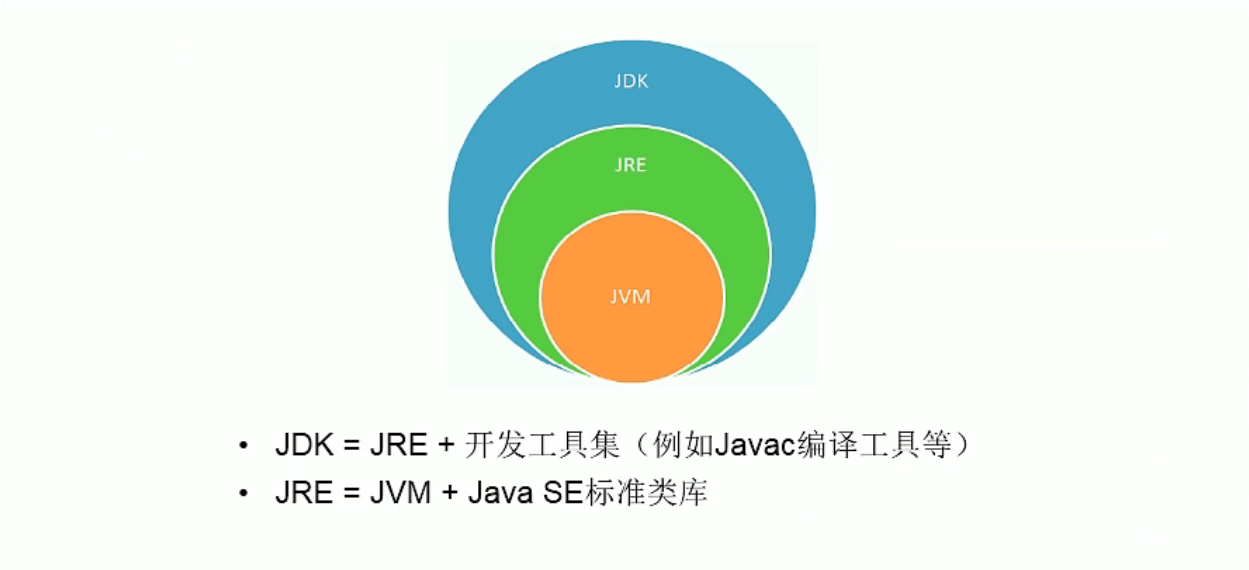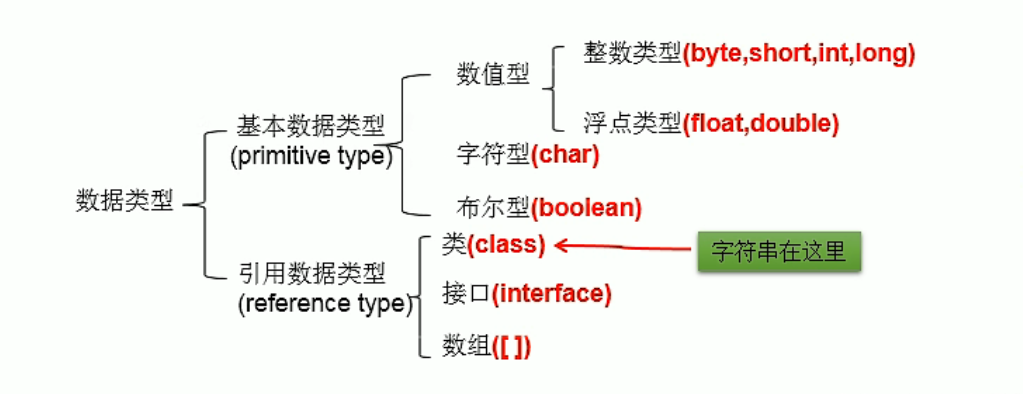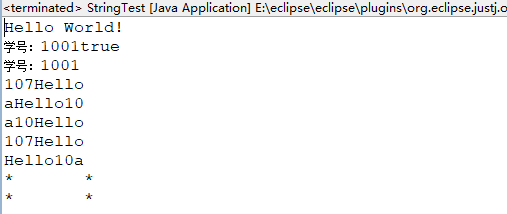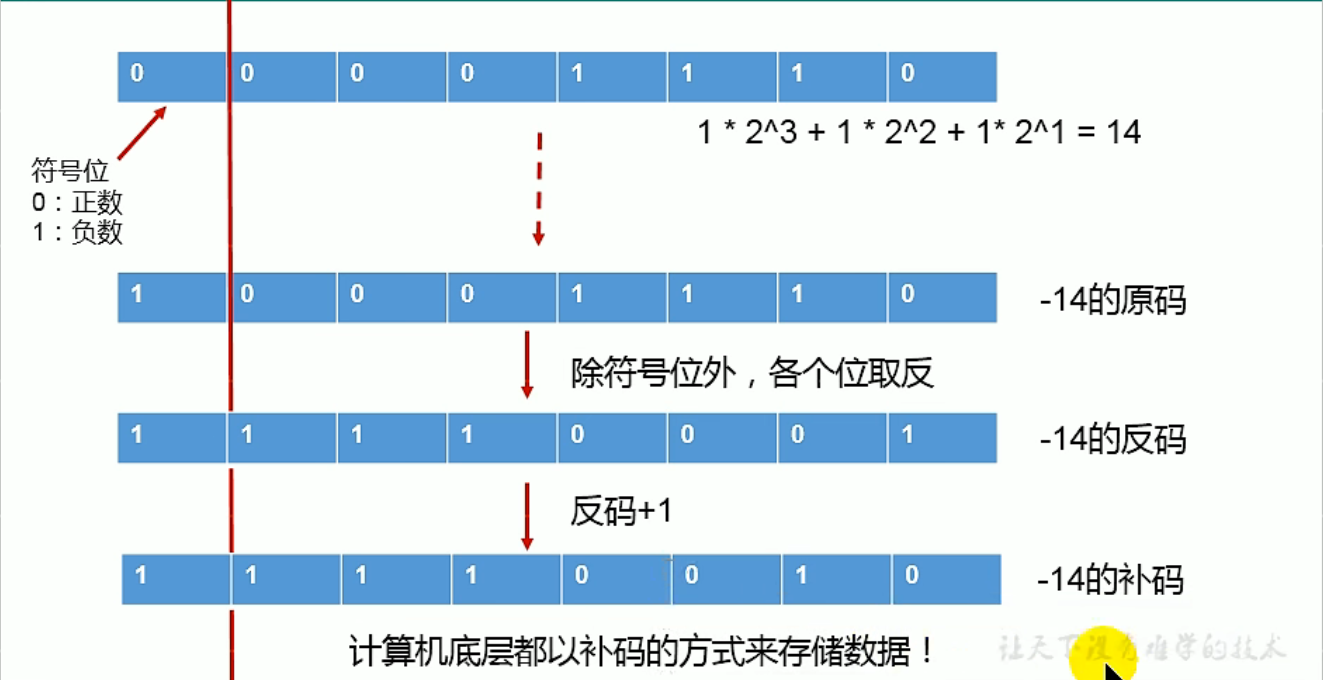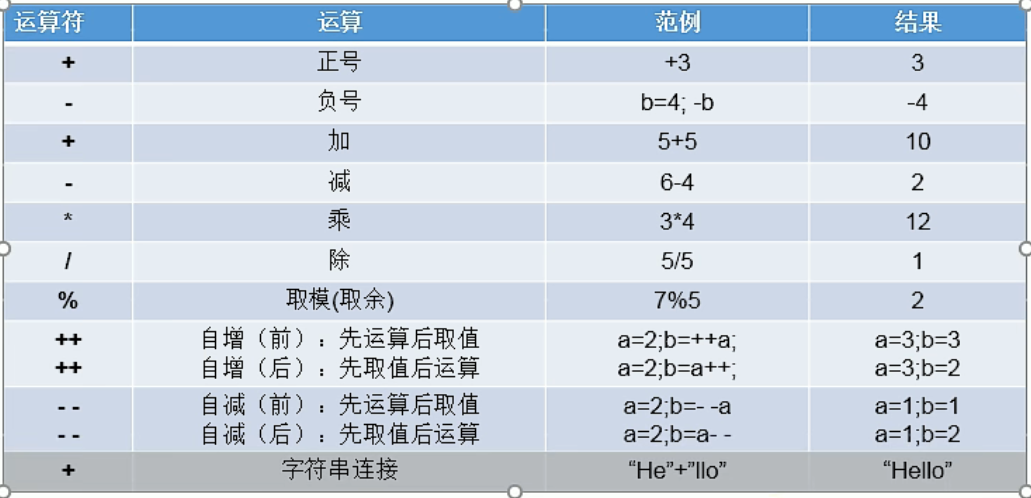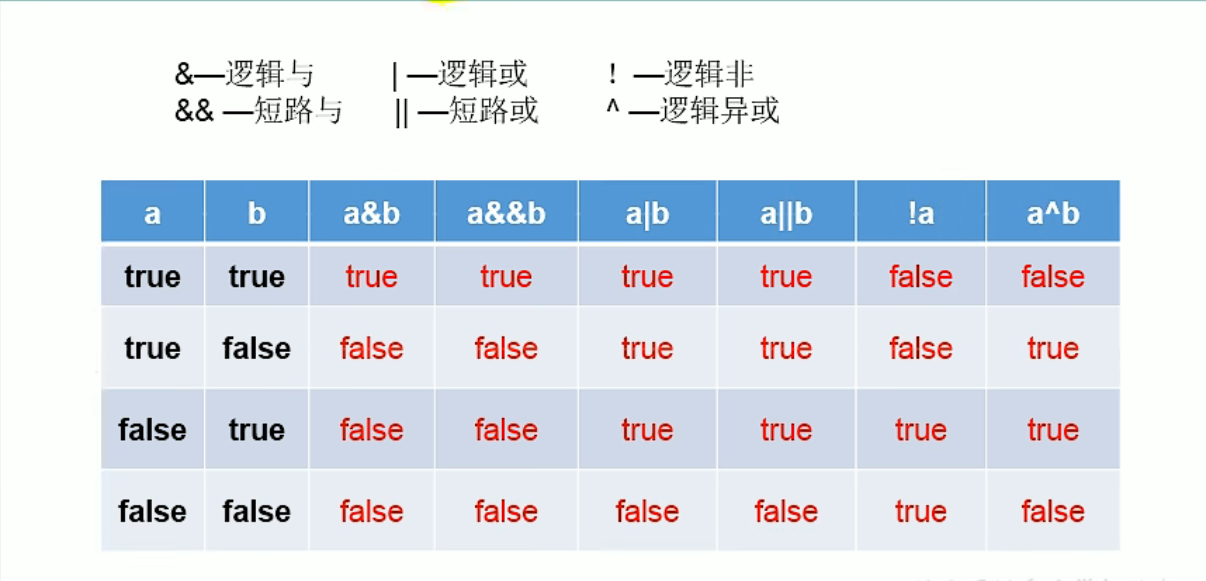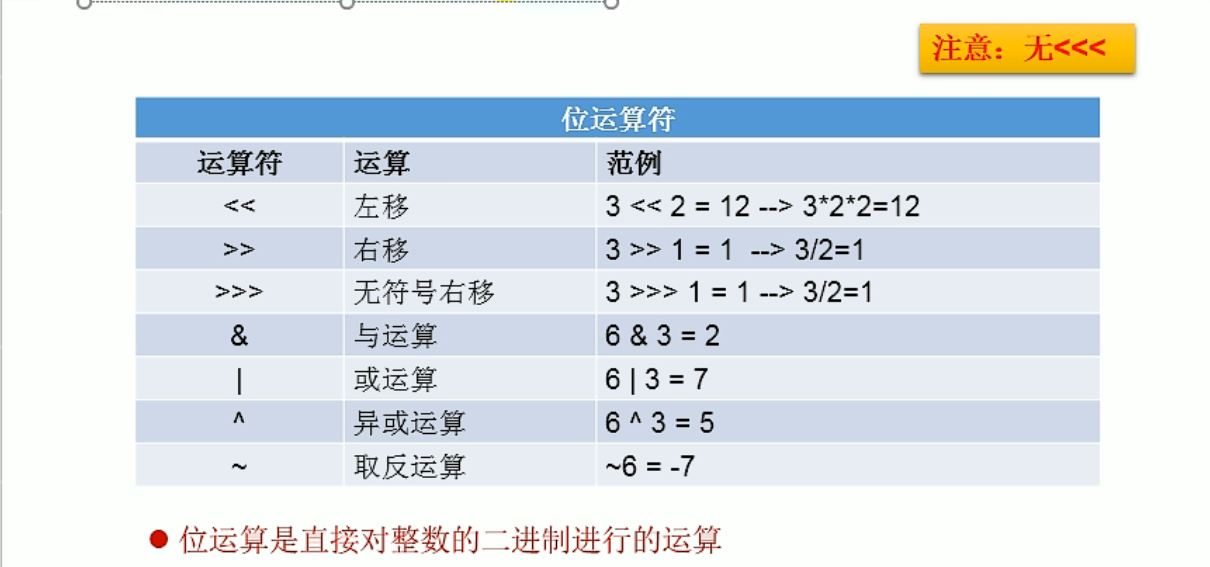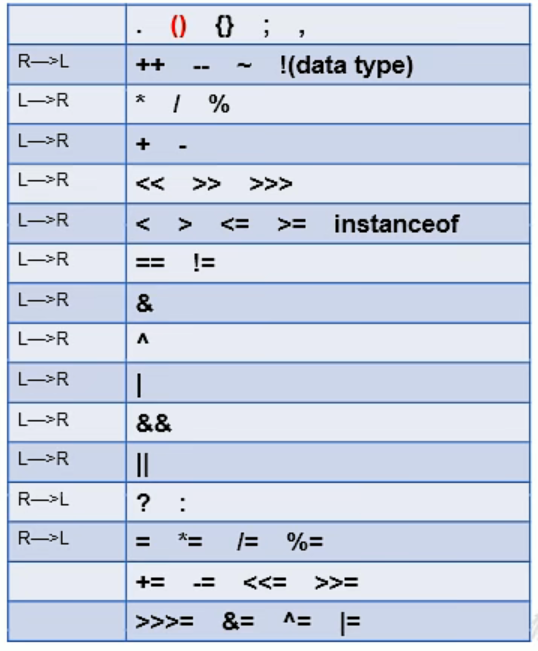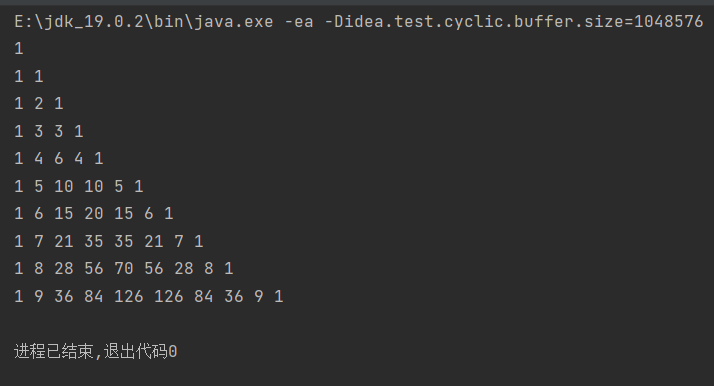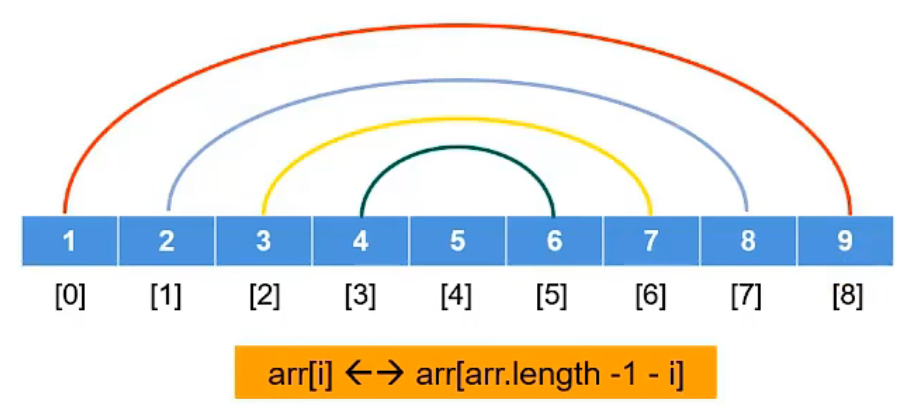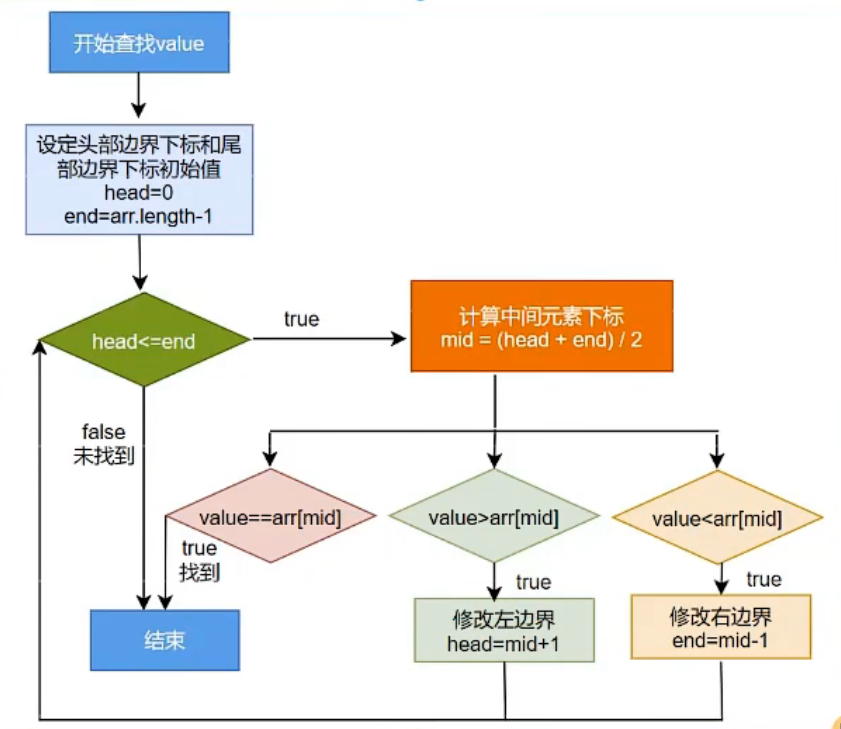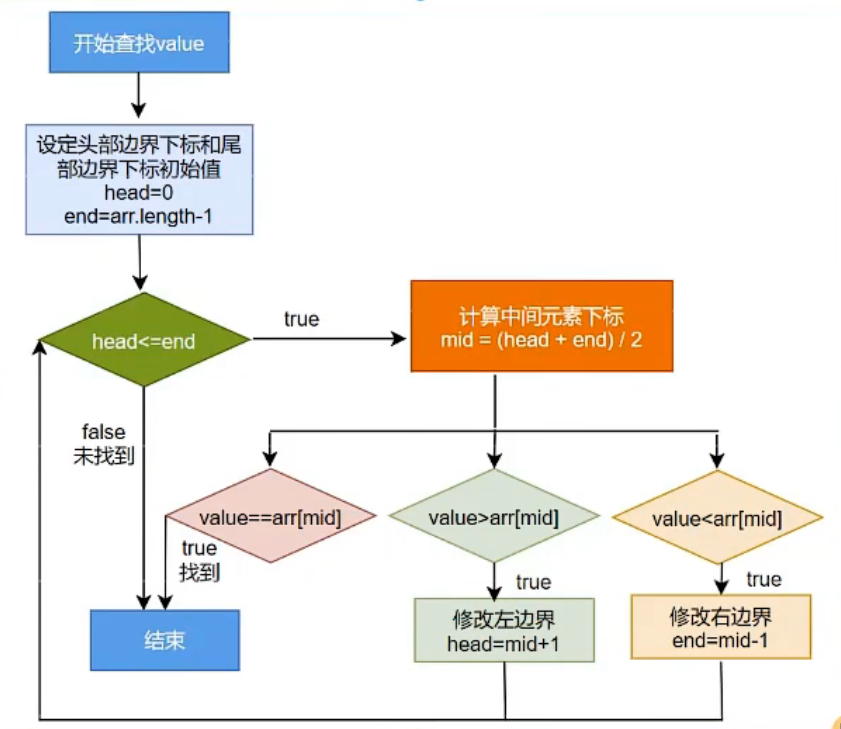一、计算机编程基础
1.人机交互方式
(1).图形化界面(GUI),简单直观,使用者易于接受且容易上手。
(2).命令行方式(CLI),需要有一个控制台,输入特定的指令,让计算机完成一些操作。
2.常用的一些命令行指令
(1).dir: 列出当前目录下的文件以及文件夹
(2).md: 创建目录(文件夹)
(3).rd: 删除目录(需要保证目录是空的)
(4).cd: 进入指定目录
(5).cd..:退回到上一级目录
(6).cd\: 退回到根目录
(7).del: 删除文件
(8).exit:退出dos命令行
del后面也可以跟文件夹名,作用是把该文件夹内所有文件都删除。
3.Java的两种核心机制
(1).Java虚拟机(JVM)
Ⅰ.JVM是一个虚拟的计算机,具有指令集并使用不同的存储区域。负责执行指令,管理数据、内存、寄存器。
Ⅱ.对于不同平台,有不同的虚拟机。
Ⅲ.只有某平台提供了对应的Java虚拟机,Java程序才能在此平台运行。
Ⅳ.Java虚拟机机制屏蔽了底层运行平台的差别,实现了“一次编译,到处运行”。
(2).垃圾回收
Ⅰ.不再使用的内存空间应回收,在C/C++等语言中,由程序员负责回收无用内存。
Ⅱ.垃圾回收在Java程序运行过程中自动进行,程序员无法精确控制和干预。
Ⅲ.还是有可能出现内存泄露和内存溢出的问题。
4.JDK,JRE
(1).JDK(Java Decelopment Kit)Java开发工具包
JDK是提供给Java开发人员使用的,其中包含了Java的开发工具,也包括了JRE,所以安装了JDK就不用单独安装JRE了。
(2).JRE(Java Runtime Environment)Java运行环境
包括Java虚拟机和Java程序所需的核心类库等,如果想要运行一个开发好的Java程序,计算机只需要安装JRE即可
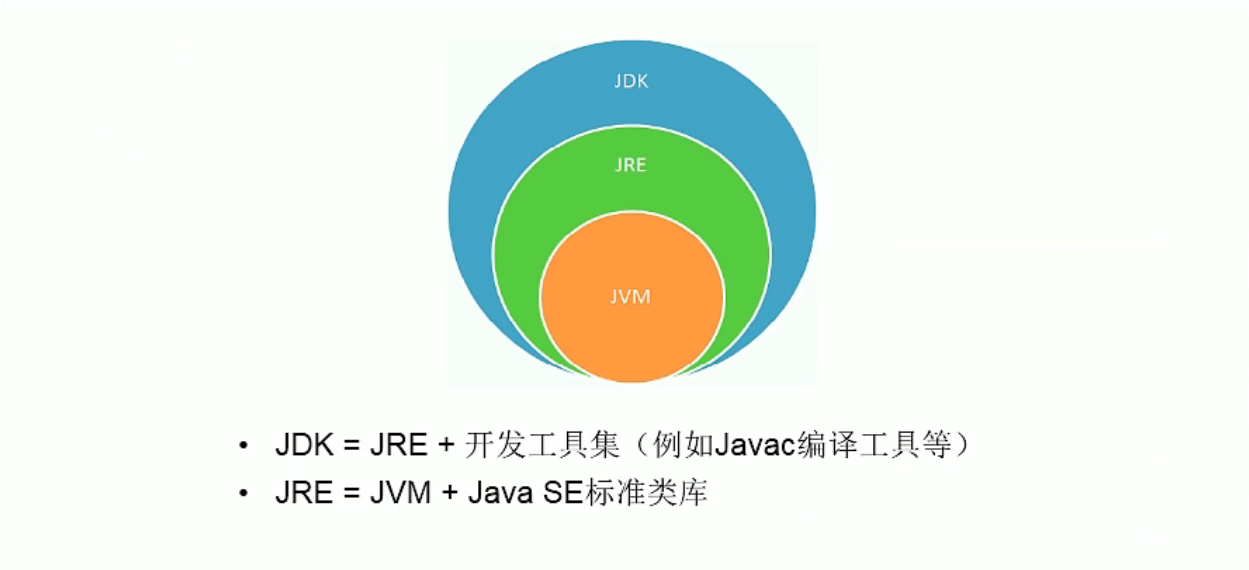
二、了解Java
1.注释
(1).单行注释
1
2
3
4
5
6
| Class Hello{
public static void main(String args[]){
System.out.println("Hello, World!");
}
}
|
(2).多行注释
1
2
3
4
5
6
7
8
9
| Class Hello{
public static void main(String args[]){
System.out.println("Hello, World!");
}
}
|
(3).文档注释(Java特有)
1
2
3
4
5
6
7
8
9
10
|
Class Hello{
public static void main(String args[]){
System.out.println("Hello, World!");
}
}
|
三、Java基本语法
1.关键字与保留字
(1).用于定义数据类型的关键字
|
|
|
|
| class |
interface |
enum |
byte |
| short |
int |
long |
float |
| double |
char |
boolean |
void |
(2).用于定义流程控制的关键字
|
|
|
|
| if |
else |
switch |
case |
| default |
while |
do |
for |
| break |
continue |
return |
|
(3).用于定义访问权限修饰符的关键字
(4).用于定义类、函数、变量修饰符的关键字
|
|
|
|
| abstract |
final |
static |
synchronized |
(5).用于定义类与类之间的关系
(6).用于定义建立实例及引用实例,判断实例的关键字
|
|
|
|
| new |
this |
super |
instanceof |
(7).用于异常处理的关键字
|
|
|
|
|
| try |
catch |
finally |
throw |
throws |
(8).用于包的关键字
(9).其他修饰符关键字
|
|
|
|
|
| native |
strictfp |
transient |
volatile |
assert |
(10).用于定义数据类型值的字面值
保留字:现有Java版本尚未使用,但是以后的版本可能会作为关键字使用的,命名标识符时要避免使用这些保留字。
goto、const
2.Java中级名称命名规范
(1).包名:多单词组成时所有字母都小写:xxxyyyzzz
(2).类名、接口名:多单词组成时,所有单词的首字母大写:XxxYyyZzz
(3).变量名、方法名:多单词组成时,第一个单词首字母小写,第二个单词开始每个单词首字母发泄:xxxYyyZzz
(4).常量名:所有字母都大写。多单词组成时用下划线连接:XXX_YYY_ZZZ
3.Java的几种数据类型
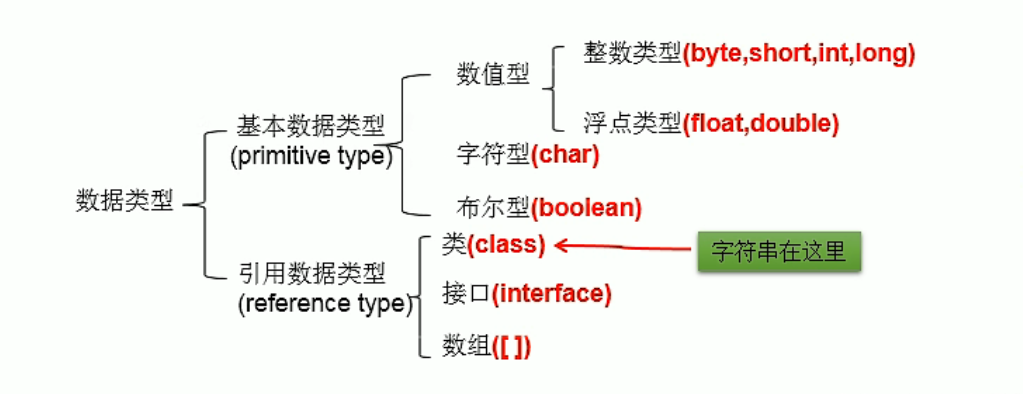
4.变量
(1).整型:byte(1字节=8bit),short(2字节),int(4字节),long(8字节)
1
2
3
4
5
6
7
8
9
10
| Class Hello{
public static void main(String args[]){
long a = 151234L;
System.out.println("Hello, World!");
}
}
|
(2).浮点型:float(4字节)、double(8字节)
1
2
3
4
5
6
7
8
9
10
| Class Hello{
public static void main(String args[]){
double a = 15.1;
float f1 = 12.3f;
System.out.println("Hello, World!");
}
}
|
(3).字符型:char(2字节)
1
2
3
4
5
6
7
8
9
10
11
12
13
| Class Hello{
public static void main(String args[]){
char c1 = 'a';
char c2 = '\n';
char c3 = '\u0043';
System.out.println("Hello, World!");
}
}
|
(4).布尔型:boolean(1字节)
5.自动类型提升和强制类型转换
(1).自动类型提升
当容量小的数据类型的变量与容量大的数据类型的变量做运算时,结果自动提升为容量大的类型。
byte 、 short 、 char -> int -> long -> float -> double
特别的,当byte、char、short三种类型的变量做运算时(包括与自身相同的类型),结果为int型。
变量与整形、浮点型常量做运算时,整型常量默认为int型,浮点型常量默认为double型。
1
2
3
4
5
6
7
8
9
10
11
12
13
14
15
16
17
18
19
20
21
22
23
24
25
26
27
28
29
30
31
| class VariableTest{
public static void main(String args[]){
byte b1 = 2;
int i1 = 129;
int i2 = b1 + i1;
long l1 = b1 + i1;
System.out.println(i2);
float f =b1 + i1;
System.out.println(f);
short s1 = 123;
double d1 = s1;
System.out.println(d1);
char c1 = 'a';
int i3 = 10;
int i4 = c1 + i3;
System.out.println(i4);
short s2 = 10;
byte b2 = 10;
}
}
|
(2).强制类型转换
即自动类型提升运算的逆运算
需要使用强转符:()
注意点:强制类型转换可能导致精度损失
1
2
3
4
5
6
7
8
| class VariableTest{
public static void main(String args[]){
double d1 = 12.3;
int i1 = (int)d1;
System.out.println(i1);
}
}
|
6.String类型变量的使用
(1).String不是基本数据类型,属于引用数据类型
(2).声明String类型变量时,使用一对双引号:””
(3).String可以和8种基本数据类型做运算,且运算只能是连接运算:+,运算的结果仍是String类型
1
2
3
4
5
6
7
8
9
10
11
12
13
14
15
16
17
18
19
20
21
22
23
24
25
26
27
28
| public class StringTest{
public static void main(String args[]){
String s1 = "Hello World";
System.out.println(s1);
int number = 1001;
String numberStr = "学号:";
String info = numberStr + number;
boolean b1 =true;
String info2 = info + b1;
System.out.println(info2);
System.out.println(info);
char c = 'a';
int num = 10;
String str = "Hello";
System.out.println(c + num + str);
System.out.println(c + str + num);
System.out.println(c + (num + str));
System.out.println((c + num) + str);
System.out.println(str + num + c);
System.out.println("* *");
System.out.println('*'+"\t"+'*');
}
}
|
运行结果:
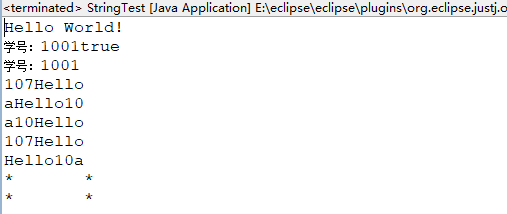
7.四种进制
(1).二进制(binary):以0b或者0B开头
(2).十进制(decimal)
(3).八进制(octal):以数字0开头
(4).十六进制(hex):以0x或者0X开头
1
2
3
4
5
6
7
8
9
10
11
12
13
14
15
16
17
| public class System1 {
public static void main(String[] args) {
int num1 = 0b110;
int num2 = 110;
int num3 = 0127;
int num4 = 0x110A;
System.out.println("num1 = "+num1);
System.out.println("num2 = "+num2);
System.out.println("num3 = "+num3);
System.out.println("num4 = "+num4);
}
}
|
补充组原知识:原码、反码、补码
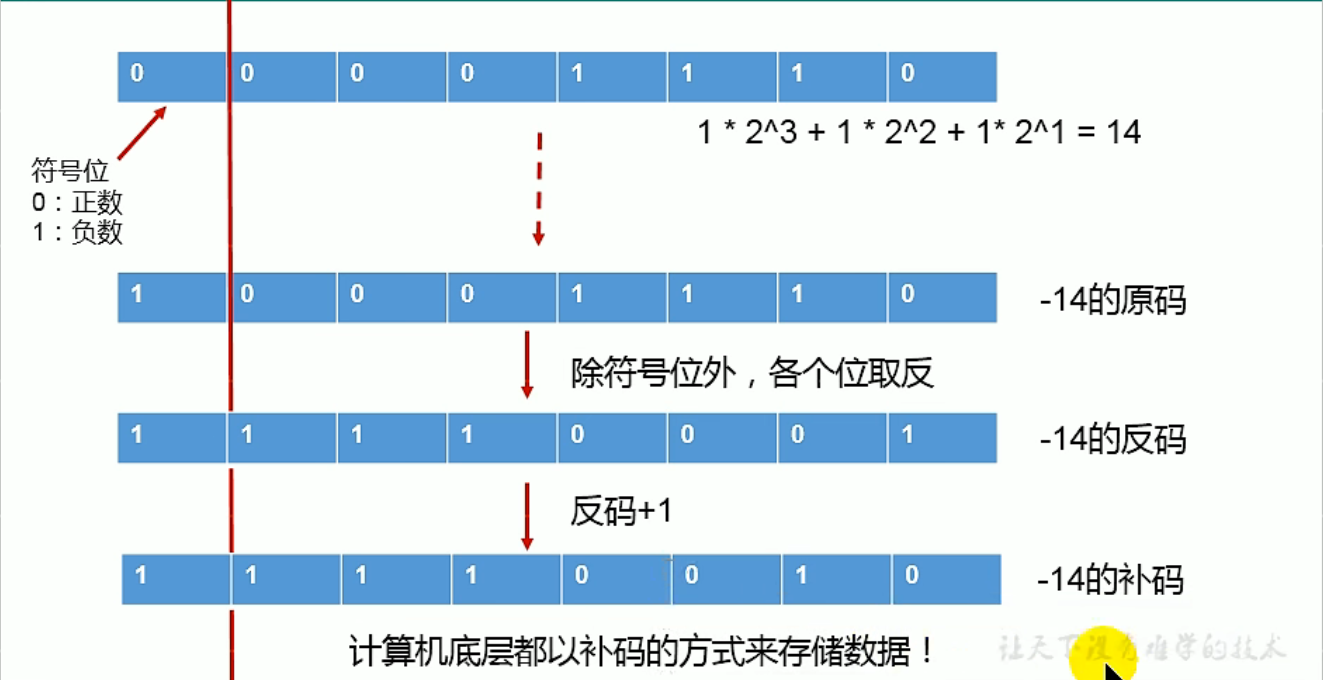
8.运算符
(1).算术运算符
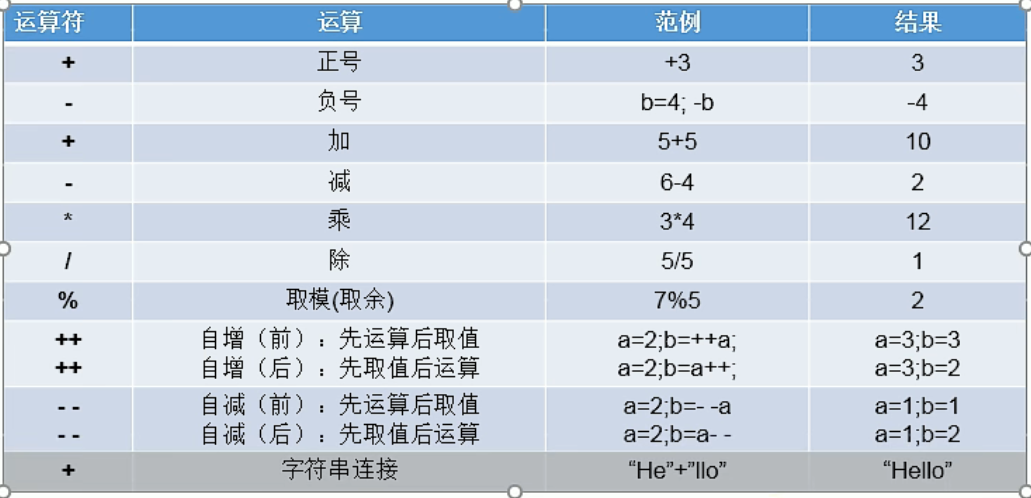
取模运算的结果正负性与被模数保持一致
(2).逻辑运算符
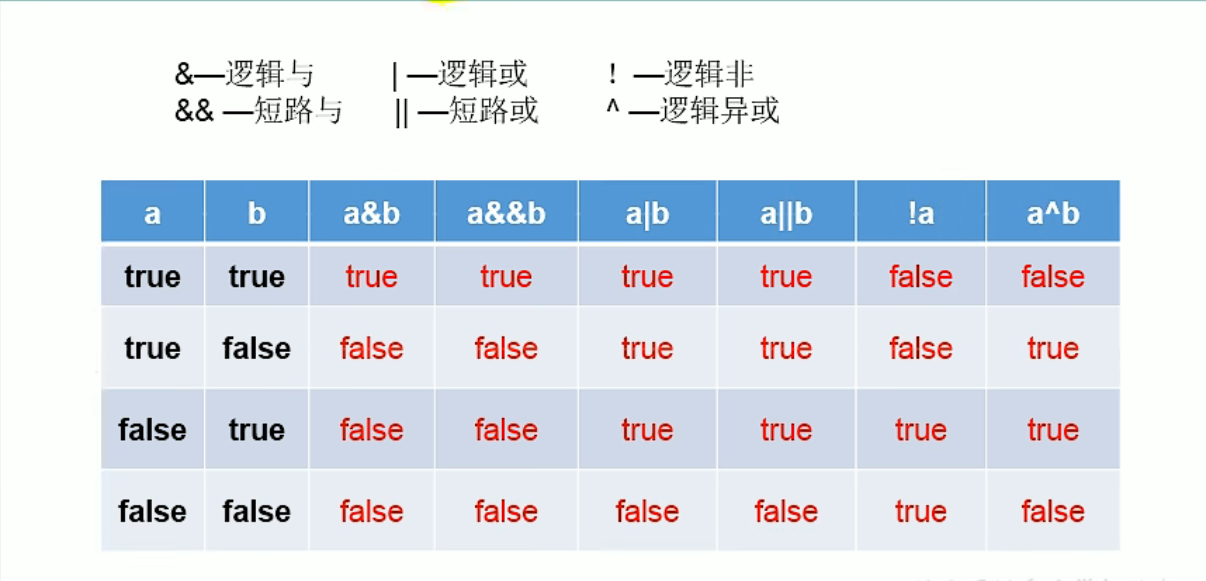
1
2
3
4
5
6
7
8
9
10
11
12
13
14
15
16
17
18
19
20
21
22
23
24
25
26
27
28
29
30
31
32
33
34
35
36
37
38
39
40
41
42
43
44
45
46
47
48
49
50
51
52
53
54
55
56
57
58
59
60
61
62
63
64
65
66
67
68
69
70
71
72
73
74
75
76
77
78
79
|
package logic;
public class LogicTest {
public static void main(String[] args) {
boolean b1 = true;
b1 = false;
int num1 = 10;
if(b1 & (num1++ > 0)) {
System.out.println("我现在在北京");
}
else {
System.out.println("我现在在南京");
}
System.out.println("num1 = " + num1);
boolean b2 = true;
b2 = false;
int num2 = 10;
if(b2 && (num2++ > 0)) {
System.out.println("我现在在北京");
}
else {
System.out.println("我现在在南京");
}
System.out.println("num2 = " + num2);
boolean b3 =false;
b3 = true;
int num3 = 10;
if(b3 | (num3++ >0)) {
System.out.println("我现在在北京");
}
else {
System.out.println("我现在在南京");
}
System.out.println("num3 = "+ num3);
boolean b4 =false;
b4 = true;
int num4 = 10;
if(b4 || (num4++ >0)) {
System.out.println("我现在在北京");
}
else {
System.out.println("我现在在南京");
}
System.out.println("num4 = "+ num4);
}
}
|
(3).位运算符
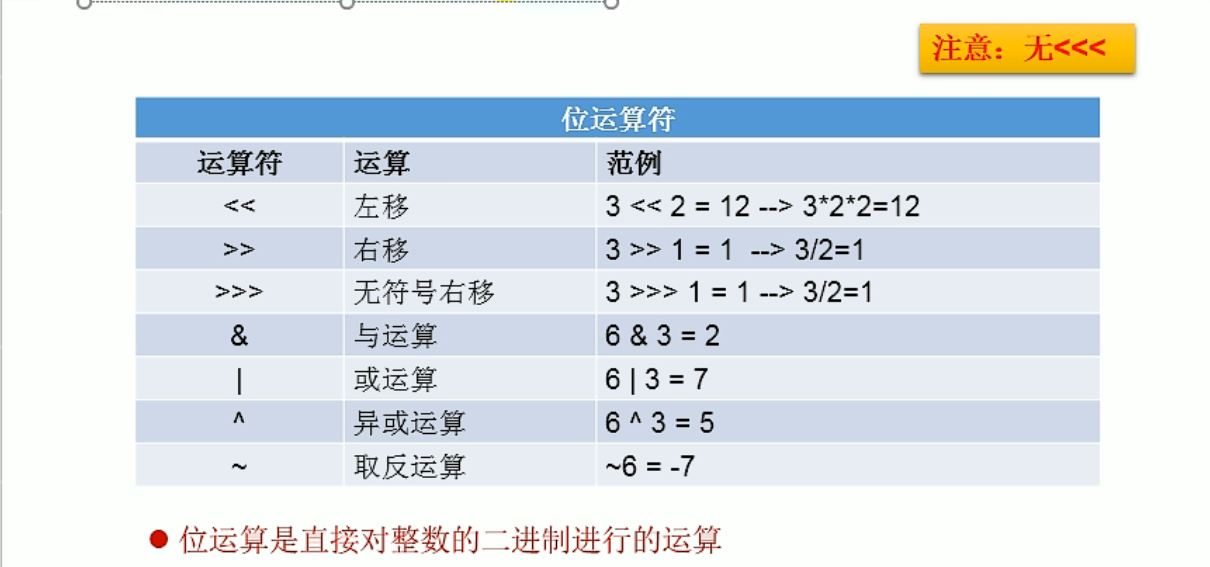
1
2
3
4
5
6
7
8
9
10
11
12
13
14
15
16
17
18
19
20
21
22
23
24
25
26
27
28
29
30
31
|
package bit_operator;
public class Bit_operator {
public static void main(String[] args) {
int i =21;
System.out.println("i << 2 :" + (i << 2));
System.out.println("i << 3 :" + (i << 3));
int m = 12;
int n =5;
System.out.println("m & n :" + (m & n));
System.out.println("m | n :" + (m | n));
System.out.println("m ^ n :" + (m ^ n));
}
}
|
(4).运算符的优先级
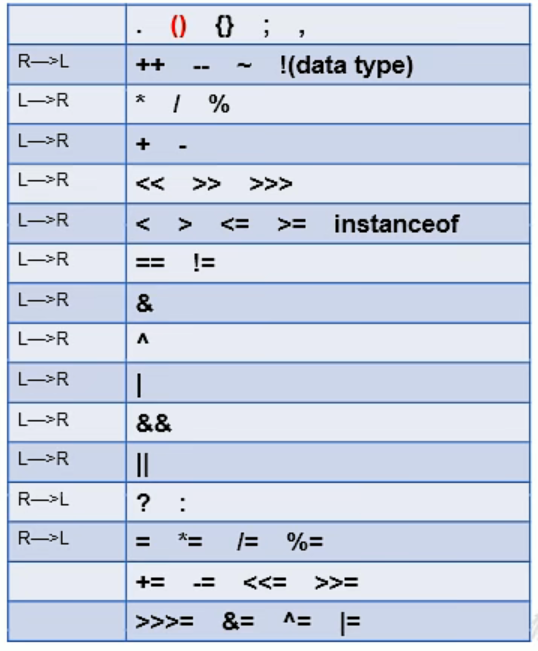
9.Scanner类的使用
具体的实现步骤:
1.导包:import java.util.Scanner;
2.Scanner的实例化
3.调用Scanner类的相关方法,来获取指定类型的变量
1
2
3
4
5
6
7
8
9
10
11
12
13
14
15
16
17
18
19
| package scanner;
import java.util.Scanner;
public class Scanner1 {
public static void main(String[] args) {
Scanner scan = new Scanner(System.in);
int num = scan.nextInt();
System.out.println(num);
}
}
|
10.分支结构(if-else, switch-case)
注意点:switch中的表达式,只能是如下的六种数据类型之一:
byte, short, char, int, 枚举类型, String
11.循环结构(for, do while, while)
(1).嵌套循环的应用:打印出100以内所有的质数
1
2
3
4
5
6
7
8
9
10
11
12
13
14
15
16
17
18
19
20
21
22
|
package cycle1;
public class Cycle {
public static void main(String[] args) {
boolean isFlag = true;
for(int i=2;i<=100;i++) {
for(int j=2;j<i;j++) {
if(i%j==0) {
isFlag = false;
break;
}
}
if(isFlag==true) {
System.out.println(i);
}
isFlag = true;
}
}
}
|
对以上算法进行有优化:
1
2
3
4
5
6
7
8
9
10
11
12
13
14
15
16
17
18
19
20
21
| public static void main(String[] args){
long start = System.currentTimeMillis();
boolean isFlag = true;
label:for(int i=2;i<=10000;i++) {
for(int j=2;j<=Math.sqrt(i);j++) {
if(i%j==0) {
isFlag = false;
break label;
}
}
if(isFlag==true) {
System.out.println(i);
}
isFlag = true;
}
long end = System.currentTimeMillis();
System.out.println(end-start);
}
|
(2).小项目一-家庭收支管理系统
AccountController.java
1
2
3
4
5
6
7
8
9
10
11
12
13
14
15
16
17
18
19
20
21
22
23
24
25
26
27
28
29
30
31
32
33
34
35
36
37
38
39
40
41
42
43
44
45
46
47
48
49
50
51
52
53
54
55
56
57
58
59
60
61
62
63
64
65
66
67
68
69
70
71
72
73
74
75
| package accountcon;
public class AccountController {
public static void main(String[] args) {
boolean isFlag = true;
String details = "";
int balance = 10000;
while(isFlag) {
System.out.println("----------家庭收支记账软件----------\n");
System.out.println(" 1.收支明细");
System.out.println(" 2.登记收入");
System.out.println(" 3.登记支出");
System.out.println(" 4.退 出\n");
System.out.println(" 请输入1-4来执行对应的功能");
char selection = Utility.readMenuSelection();
switch(selection) {
case '1' :
System.out.println("1.收支明细");
System.out.println("----------家庭收支记账软件----------\n");
System.out.println("收支\t账户金额\t收支金额\t说 明\n");
System.out.println(details);
System.out.println("-----------------------------------\n");
continue;
case '2' :
System.out.println("本次收入金额:");
int money = Utility.readNumber();
System.out.println("本次收入说明:");
String info = Utility.readString();
balance += money;
details += "收入\t" + balance + "\t+" + money + "\t" + info + "\n";
System.out.println("--------------登记完成--------------\n");
continue;
case '3' :
System.out.println("本次支出金额:");
int moneyout = Utility.readNumber();
System.out.println("本次支出说明:");
String infoout = Utility.readString();
if(balance >= moneyout) {
balance -= moneyout;
}
else {
System.out.println("支付失败");
}
details += "支出\t" + balance + "\t-" + moneyout + "\t" + infoout + "\n";
System.out.println("--------------登记完成--------------\\n");
continue;
case '4' :
System.out.println("确定要退出吗(Y/N)\n");
char isExit = Utility.readConfirmSelection();
if(isExit == 'Y') {
isFlag = false;
}
break;
}
}
}
}
|
Utility.java
1
2
3
4
5
6
7
8
9
10
11
12
13
14
15
16
17
18
19
20
21
22
23
24
25
26
27
28
29
30
31
32
33
34
35
36
37
38
39
40
41
42
43
44
45
46
47
48
49
50
51
52
53
54
55
56
57
58
59
60
61
62
63
64
65
66
67
68
69
70
71
72
73
74
75
76
77
78
79
80
| package accountcon;
import java.util.Scanner;
public class Utility {
private static Scanner scanner = new Scanner(System.in);
public static char readMenuSelection() {
char c;
for (; ; ) {
String str = readKeyBoard(1);
c = str.charAt(0);
if (c != '1' && c != '2' && c != '3' && c != '4') {
System.out.print("选择错误,请重新输入:");
} else break;
}
return c;
}
public static int readNumber() {
int n;
for (; ; ) {
String str = readKeyBoard(4);
try {
n = Integer.parseInt(str);
break;
} catch (NumberFormatException e) {
System.out.print("数字输入错误,请重新输入:");
}
}
return n;
}
public static String readString() {
String str = readKeyBoard(8);
return str;
}
public static char readConfirmSelection() {
char c;
for (; ; ) {
String str = readKeyBoard(1).toUpperCase();
c = str.charAt(0);
if (c == 'Y' || c == 'N') {
break;
} else {
System.out.print("选择错误,请重新输入:");
}
}
return c;
}
private static String readKeyBoard(int limit) {
String line = "";
while (scanner.hasNext()) {
line = scanner.nextLine();
if (line.length() < 1 || line.length() > limit) {
System.out.print("输入长度(不大于" + limit + ")错误,请重新输入:");
continue;
}
break;
}
return line;
}
}
|
12.数组
数组属于引用数据类型,所以需要用new进行实例化,数组的元素可以是基本数据类型,也可以是引用数据类型。
创建数组对象会在内存中开辟一块连续的内存空间,而数组名引用的是这块连续空间的首地址。
数组一旦初始化完成,其长度就确定了,不可以更改。
1
2
3
4
5
6
7
8
9
|
int[] arr1 = new int[3];
int[] arr2 = new int[]{1,2,3};
String arr3 = new String[3];
|
数组元素的默认初始化值
整型数组元素的默认初始化值:0
浮点型数组元素的默认初始化值:0.0
字符型数组元素的默认初始化值:0(或理解为’\u0000’)
boolean型数组元素的默认初始化值:false
引用数据类型数组元素的默认初始化值:null
一维数组的内存解析
Java中的内存结构是如何划分的?
主要关心JVM的运行时内存环境,将内存区域划分为5个部分:程序计数器、虚拟机栈、本地方法栈、堆、方法区
目前数组相关的内存结构: 比如 int[] arr = new int[]{1,2,3};
虚拟机栈:用于存放方法中声明的变量。比如:arr
堆:用于存放数组的实体(即数组中的所有元素)。比如:1,2.3
(1)二维数组
对于二维数组,可以简单理解为arr1作为另一个数组arr2的数组元素而存在。(套娃)
1
2
3
4
5
6
7
8
9
10
11
12
13
14
15
16
|
int[][] arr = new int arr[11][3];
int[] arr1[] = new int arr1[11][3];
int arr2[][] = new int arr2[11][3];
int [][] arr3 = new int arr3[][]{{1,2,3},{2,3,6},{7,8,9}};
for(int i=0;i<arr.lenght;i++){
for(int j=0;j<arr[i].length;j++){
System.out.println(arr[i][j]+" ");
}
}
System.out.println(arr);
System.out.println(arr[1]);
|
(2)数组操作
杨辉三角
1
2
3
4
5
6
7
8
9
10
11
12
13
14
15
16
17
18
19
20
21
22
| @Test
public void test4(){
int[][] arr = new int[10][];
for(int i=1;i<=arr.length;i++) {
arr[i-1]=new int[i];
}
for(int i=0;i<arr.length;i++) {
arr[i][0]=1;
arr[i][i]=1;
for(int j=0;j<=i;j++) {
if(i>1&&j>0&&j<i) {
arr[i][j]=arr[i-1][j-1]+arr[i-1][j];
}
System.out.print(arr[i][j]+" ");
}
System.out.println();
}
}
|
运行结果
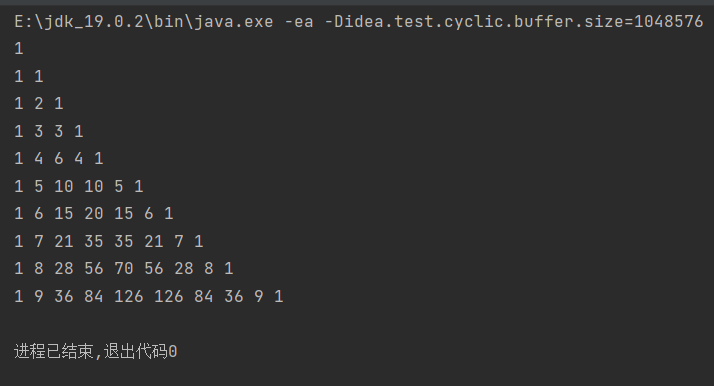
数组反转
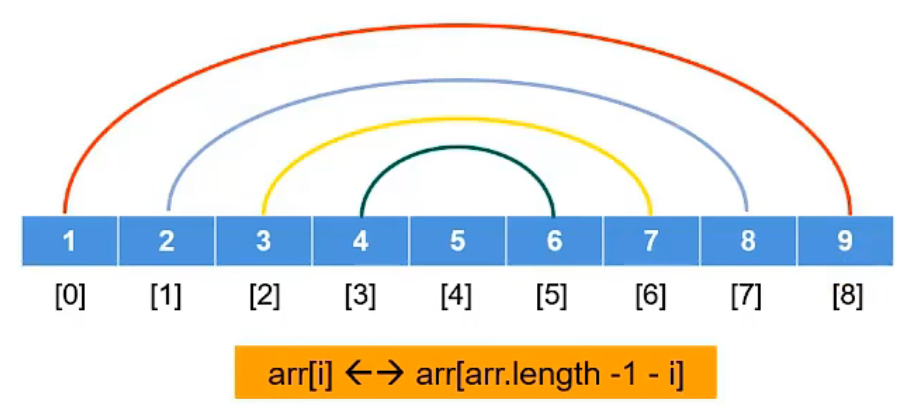
1
2
3
4
5
6
7
8
9
10
11
12
13
14
15
16
17
18
19
20
21
22
23
| @Test
public void test5(){
int[] arr = new int[]{1,2,3,4,5,6,7,8,9};
for (int i = 0;i < arr.length/2;i++){
int temp = arr[i];
arr[i] = arr[arr.length - 1 - i];
arr[arr.length - 1 -i] = temp;
}
for (int i = 0;i < arr.length;i++){
System.out.println(arr[i] + "\t");
}
}
}
|
(3)数组查找
顺序查找
顺序查找的时间复杂度为 O(N)
二分查找(数组有序)
二分查找的时间复杂度为 O(log N)
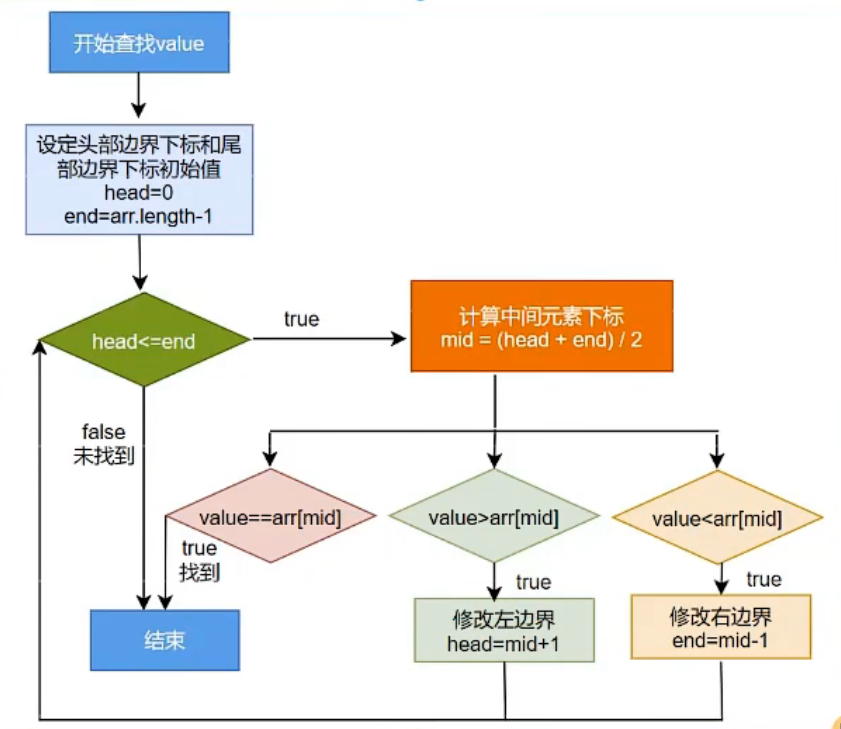
1
2
3
4
5
6
7
8
9
10
11
12
13
14
15
16
17
18
19
20
21
22
23
24
| @Test
public void test6(){
int[] arr = new int[]{0,9,4,5};
int target = 9;
boolean flag = false;
int head = 0;
int end = arr.length - 1;
while(head <= end){
int middle = (head + end) / 2;
if (target == arr[middle]){
flag = true;
System.out.println("找到了," + target +"对应的位置是" + middle);
break;
} else if (target > arr[middle]) {
head = arr[middle] +1;
}else {
end = arr[middle] - 1;
}
}
if (!flag){
System.out.println("没找到" + target + "这个数");
}
}
|
(4)数组元素排序
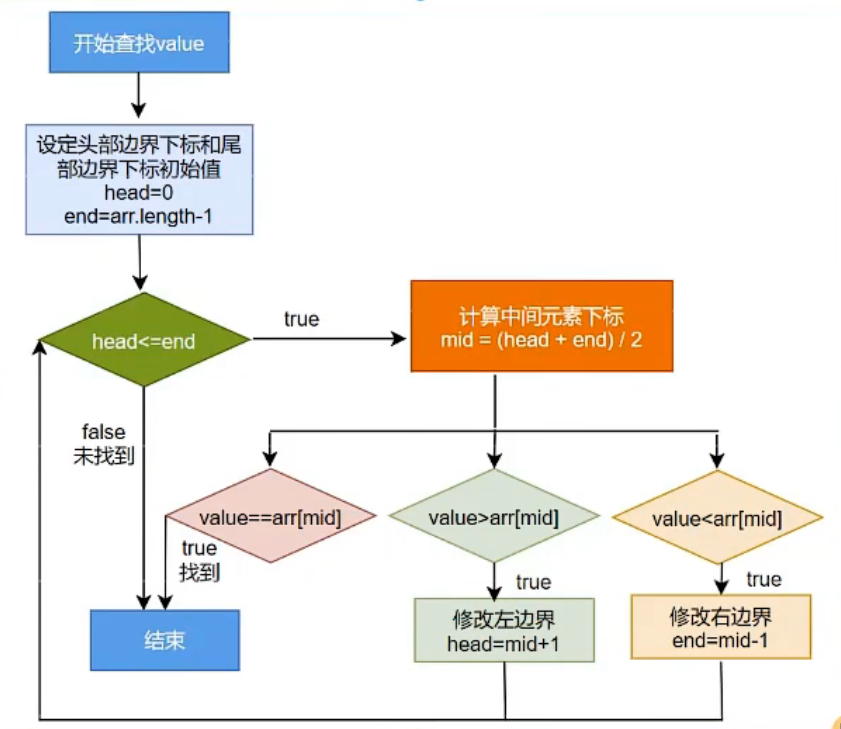
算法概述
衡量排序算法的优劣
1.时间复杂度:分析关键字的比较次数和记录的移动次数。
常见的算法时间复杂度由小到大依次是:O(1) < O(log 2N) < O(N) < O(Nlog 2N) < O(N²) < O(N³) <…< O(2ⁿ) < O(N!) <O(Nⁿ)
2.空间复杂度:分析排序算法中需要多少辅助内存。
3.稳定性:若两个记录A和B的关键字值相等,但排序后A、B的先后次序保持不变,则称这种排序算法是稳定的。
冒泡排序(最经典)
思想:
每一次比较“相邻(位置相邻)”元素,如果它们不符合目标顺序,就交换它们,经过多轮比较,最终实现排序。
1
2
3
4
5
6
7
8
9
10
11
12
13
14
15
16
17
18
19
20
21
22
23
24
| @Test
public void test7(){
int[] arr = new int[]{11,31,9,66,99};
for (int i = 0;i < arr.length;i++){
System.out.print(arr[i] + "\t");
}
for (int i = 0;i < arr.length - 1;i++){
for (int j = 0;j < arr.length - 1 - i;j++){
if (arr[j] > arr[j+1]){
int temp = arr[j];
arr[j] = arr[j+1];
arr[j+1] = temp;
}
}
}
System.out.println();
for (int i = 0;i < arr.length;i++){
System.out.print(arr[i] + "\t");
}
}
|
快速排序
思想:
通过一趟排序将待排记录分隔成独立的两部分,其中一部分记录的关键字均比另一部分的关键字小,则可分别对这两部分记录继续进行排序,以达到整个序列有序。
1
2
3
4
5
6
7
8
9
10
11
12
13
14
15
16
17
18
19
20
21
22
23
24
25
26
27
28
29
30
31
32
33
34
35
36
37
38
39
40
41
42
43
44
45
46
| public class QuickSort {
public static void quickSort(int[] arr,int low,int high){
int i,j,temp,t;
if(low>high){
return;
}
i=low;
j=high;
temp = arr[low];
while (i<j) {
while (temp<=arr[j]&&i<j) {
j--;
}
while (temp>=arr[i]&&i<j) {
i++;
}
if (i<j) {
t = arr[j];
arr[j] = arr[i];
arr[i] = t;
}
}
arr[low] = arr[i];
arr[i] = temp;
quickSort(arr, low, j-1);
quickSort(arr, j+1, high);
}
public static void main(String[] args){
int[] arr = {10,7,2,4,7,62,3,4,2,1,8,9,19};
quickSort(arr, 0, arr.length-1);
for (int i = 0; i < arr.length; i++) {
System.out.println(arr[i]);
}
}
}
|
(5)Arrays工具类
1.boolean equals(int[] a,int[] b): 比较两个数组的元素是否依次相等。
1
2
3
4
| int[] arr1 = new int[]{1,2,3,4,5};
int[] arr2 = new int[]{1,2,3,4,5};
boolean isEquals = Arrays.equals(arr1,arr2);
System.out.println(isEquals);
|
2.String toString(int[] a): 输出数组元素信息
1
2
3
| int[] arr1 = new int[]{1,2,3,4,5};
System.out.println(arr1);
System.out.println(Arrays.toString(arr1));
|
3.void fill(int[] a,int val): 将指定值填充到数组之中。
1
2
3
| int[] arr1 = new int[]{1,2,3,4,5};
Arrays.fill(arr1,10);
System.out.println(Arrays.toString(arr1));
|
4.void sort(int[] a): 使用快速排序算法实现的排序
1
2
3
4
| int[] arr2 = new int[]{2,1,4,5,3};
Arrays.sort(arr2);
System.out.println(Arrays.toString(arr2));
|
5.int binarySearch(int[] a,int key): 二分查找(适用前提:数组必须有序)
1
2
3
4
| int[] arr1 = new int[]{1,2,3,4,5};
int[] arr2 = new int[]{2,1,4,5,3};
int index = Arrays.binarySearch(arr1,4);
System.out.println(index);
|
四、面向对象编程(基础)
1.什么是面向对象和面向过程?
面向对象(Object-Oriented) 是一种编程范式,它将程序设计看作是一组对象的集合,每个对象都可以接收消息、处理数据,并与其他对象进行交互。在面向对象编程中,程序由多个对象组成,每个对象都有自己的状态和行为。
面向过程(Procedural) 是一种以过程为中心的编程范式,它将程序视为一系列按照特定顺序执行的操作或函数调用。在面向过程编程中,程序由一系列函数或过程组成,这些函数按照特定的顺序依次执行。
2.面向对象和面向过程的区别?
1.1思维方式不同:面向对象强调对问题领域的抽象和建模,通过定义类和对象来描述问题的实体及其关系;而面向过程则更注重解决问题的步骤和流程。
2.2封装性不同:面向对象通过将数据和方法封装在对象内部,隐藏了内部实现细节,只暴露必要的接口给外部使用;而面向过程没有封装的概念,所有数据和方法都是公开的。
3.3复用性不同:面向对象通过继承和多态等机制提供了更好的代码复用性,可以通过继承现有类创建新的类,并重写或扩展其方法;而面向过程需要手动复制和粘贴代码来实现复用。
4.4可维护性不同:面向对象的代码结构清晰、模块化,易于理解和修改;而面向过程的代码往往是线性的,难以分割和组织。
5.5灵活性不同:面向对象的设计更加灵活,可以根据需求进行扩展和修改,而不会影响其他部分;而面向过程的设计较为僵硬,一旦需求变化,可能需要大量修改代码。
3.学习面向对象内容的三条主线:
Java类及类的成员
面向对象的特征:封装、继承、多态
其他关键字的使用:this、super、package、import、static、final、interface、abstract等
1.Java语言的基本元素:类和对象
1.1 类和对象概述
类(Class)和对象(Object)是面向对象的核心概念。
1.什么是类?
类:具有相同特征的事物的抽象描述,是抽象的、概念上的定义。
2.什么是对象?
对象:实际存在的该类实物的‘每个个体’,是具体的,因而也称为 实例。
1.2 类的成员概述
面向对象程序设计的重点是类的设计
类的设计,其实就是类的成员的设计
类,是一组相关属性和行为的集合,这也是类最基本的两个成员。
属性:该类实物的状态信息。对应类中的成员变量。
成员变量<=>属性<=>Field
行为:该类实物要做什么操作,或者给予事物的状态能做什么,对应类中的成员方法。
(成员)方法<=>函数<=>Method
类的实例化:
等价描述:类的实例化<=>创建类的对象<=>创建类的实例
格式:类类型 对象名 = 通过new创建的对象实体
举例:Phone p1 = new Phone()
面向对象完成具体功能的操作三步骤
步骤1:创建类,并设计类的内部成员(属性、方法).
步骤2:创建类的对象,比如:Phone p1 = new Phone();.
步骤3:通过对象,调用其内部声明的属性或方法,完成相关功能.
五、面向对象编程(进阶)
六、面向对象编程(高级)